Well this is the aparatejo I'm making now, it's like an all in one, is whether all hope not liarme I have made bridges between each other.
It has roughly
- Micro JDM Programmer
- Max232 for serial communication module
- Cebek RF TX RF RX Module
- Cebek
- 8 digit LED Display 1
- 4 Pushbuttons
- LCD Connection 16x2 (LCD will put it aside)
- 8 Ports for port B (RB0.. RB7)
- 5 Connections to the port A (RA0. .. RA4) (I have still not very clear about this, but at least those 5 )
- 5V Auxiliary Output
This is the current, I need to finish a few things, like connecting to the LCD and DB9H for the COM port and start testing
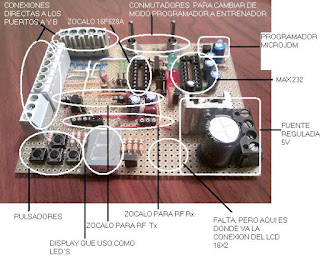

Click on the picture to enlarge
I ire making updates as I'll explain a bit more and the process.

19/08/2010 Well this is already the end, I skipped some of the process of how I did it, but I'm working on some small schemes or clarifications as well as a video of his performance. To clarify a bit the power pins of each module are yellow and pins to change the functions are black. I have also changed places a couple of things like the power LED and one of the auxiliary power strips, but esque if I had no all!.
In my first tests have been with the LED's has been around pretty well come on everyone. A couple of weird things that makes me even set the timer, program. I think it is rather configuration issue Ic-prog that pic itself.
I made a couple of programs with LEDs light and do the due time, on off, loops, etc. ..
will continue to report!